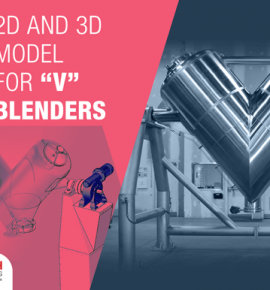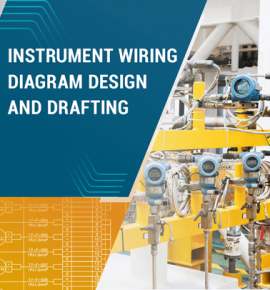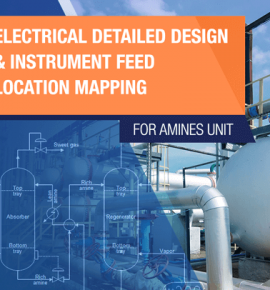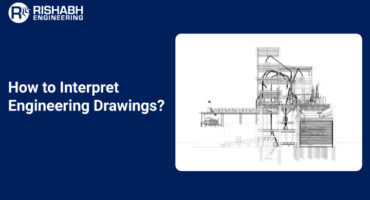US Toll-Free Phone
+1-877-747-4224
Our Recent Projects
Connect with us for all your engineering design needs
India Phone
+91 8511122697
Drop Us An Email
sales@rishabheng.com
Our Offices
USA, UK & India (Head office)
Ready to work with us? Tell us more
Our Recent Blogs
Navisworks is a powerful tool for piping design engineers, transforming how they work with 3D models. This software allows users to easily open, view, and combine 3D design models, offering a realistic look at plant layouts during the design phase. It enables engineers to navigate through virtual environments in real time, making it simple to coordinate, detect clashes, schedule projects, render images, and simulate construction.
Autodesk's AutoCAD is one of the most established and extensively used CAD software solutions, it enables specialists in various industries to realize their creative concepts accurately and efficiently. AutoCAD excels at 2D drafting and 3D modeling, ensuring top-notch performance on every project, whether architects design urban landscapes or engineers improve infrastructure.
Mastering the art of interpreting engineering drawings is like accessing a treasure mine of knowledge; once you understand the foundations, the possibilities are limitless. Unlike models, which provide a visual depiction, engineering drawings dig into the intricacies, including dimensions, tolerances, finishes, and materials. These designs serve as blueprints for building, directing engineers through the complex production and assembly process.